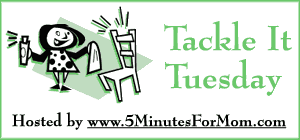
This is my project for today. I most likely will not complete it, but I plan on starting it! But I have already organized the 1GB, and most of the 40GB. I really just need to organize the laptop files and tweak them all a bit. And delete things I really don't need anymore.
We are short a car, so I have been doing quite a bit of taxi service, and my youngest has a band concert and practice tonight after school. The joys of teenagers!
I thought I would include some resources on organizing your files on your PC. This is mainly for documents -- I will tackle the photos next week!
And unfortunately I will not have a photo for this project ...
REMEMBER -- ALWAYS BACK UP YOUR HARD DRIVE!!
We have an external 40GB hard drive that we back everything up too ... especially my photos.
I've read that it is best to have 2 of these. Keep one in a safety deposit box and then swap out every few months with one you keep in a fire safe at home.
We haven't done that at this point. We do have the 40GB hard drive, but I also have a 1GB and a 2GB flash drive. I am working on my 1GB this morning; the 2GB just has photos on it, so that is being tackled next week.
Here are some internet reources to assist you and I'll put some tips on what I do.
My Tips:
I start with simple folders, bills, tax returns; photos; school; medical/dental; recipes; scrapbooking; crafts; tips and tricks; templates etc.
Inside there are sub-folders:
Scrapbooking has fonts; digital files; tutorials; layout ideas; sketches to name a few.
Recipes has bread, desserts, cakes, cookies, breakfast, crockpot, main dishes, side dishes etc.
Inside those sub-folders there are more subfolders:
Scrapbooking; sketches; Becky Higgins; Page Maps and Card Maps; Bazzill etc.
Inside those are for example:
Scrapbooking; sketches; Becky Higgins; 2 photos; 3 photos; 4-5 photos; 6 photos etc. Since that is how her sketches are organized.
Anything that will help you find information quickly. These are how I separate them in my mind, so it makes sense for me to organize the sketches that way. Of course, my husband doesn't have a need for these, so it may not make sense to him. Bills, tax returns are much easier to organize. Tax Returns I have sub-folders by year, and then inside a file with the year and name of the owner of the tax return.
We have lost files on my daughter's camera -- and instead of taking it into a computer repair store, there are programs available that cost less; and may get your files back. We were able to recover ALL of the photos (and even photos that we already had previously saved) Most of your information is still on your drives; but if the drive is damaged in some way, then definitely send it in or bring it to someone with more knowledge. This program is more for accidently deleting information. Recover My Files.
Labels: Tackle it Tuesday



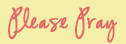
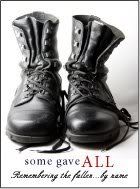



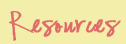











7 comments:
That is very good advise, ty! I definately need to get an external drive for photos and tax info.
Wow! What a great way to get everything organized. I have folders, but I rarely ever do sub-folders. Thanks for the ideas!
Great idea!
Linda
GREAT information!! :o)
Thanks for sharing!
Great tackle!!
I have my photos filed easy. I keep very few other docs on my computer.
"REMEMBER -- ALWAYS BACK UP YOUR HARD DRIVE!!" My partner is a computer technician and he is always saying this and its so important
good on u
Something I need to tackle myself! Thanks for sharing all the information!
Post a Comment
<< Home